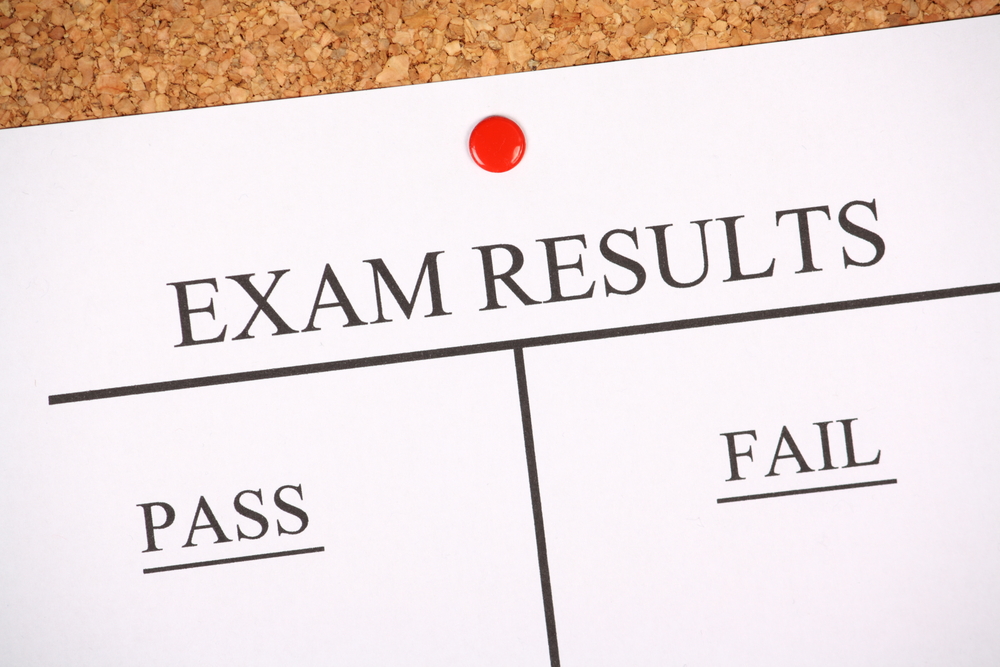What is Railway Recruitment Board?
As we know, everyone wants to do a government job. Railway Recruitment Board is an examination board that conducts exams for students to get hired in Indian Railways at a particular level. Most of the test consists of 75 marks and you have to get the marks which are suitable according to the criteria.
There are hundreds of vacancies available each year. The candidate has to check his abilities which are suitable for a particular vacancy. The test is not unseen. It appears from the subjects, an individual has studied.
Examinations:
It is the duty of an individual to see the qualifications before applying for a job. In this way, you are not wasting your time. By clearing the exam, you are getting an opportunity to serve the nation through Indian Railways. There are total of 21 cities in which RRB exam is held. There are 5 exams which are conducted by RRB, these are
1. RRB LLP
2. RRB JE|SSE
3. RRC Group D
4. RRB NTPC
5. MI Posts
Different posts have different eligibilities. A person has to check in which category he falls. Different jobs are in different units of Indian Railways. Simply fill the online application to begin the process. Different sites are available for different cities.
Remember that both the email ID and mobile number are used for registration and will be verified. You also have to upload the scanned copy of your photograph and signature of the candidate are significant. The candidate has to pay the examination fee and then he is eligible to appear for the test.
How to download RRB Exam Result?
To Download RRB exam result, you have to make sure that you have appeared for the test. It is very important to know the date of the result because, after a few days, you won’t be able to view the result.
You can view your result in the following steps:-
1. Go to the website
www.indianrailways.gov.in
2. Select the option “Recruitment”. A box will open.
3. A list of RRBs will appear consisting of cities in which test is held. Select the city from which you’ve appeared for the test i.e. Ahmadabad, Ajmer, Allahabad, Bangalore, Bhopal, etc.
4. When you will click on the test, a dialog box will appear. It just consists of the test information or inquiries. Close the ad by clicking on the Close button.
5. After this, multiple dialog boxes will appear. You have to select the test for which you have appeared. Under each heading, there will be an option click here. Click it.
6. Another page will open. You have to enter your registration number, date of birth and enter captcha code for security.

7. Click on Login.
A table will appear consisting of
Registration Number, Roll Number, Name of the candidate, marks out of 75, Normalized marks.
After following these steps, your result will appear. You can also see whether you have qualified for the test or not in the form of Yes or No.